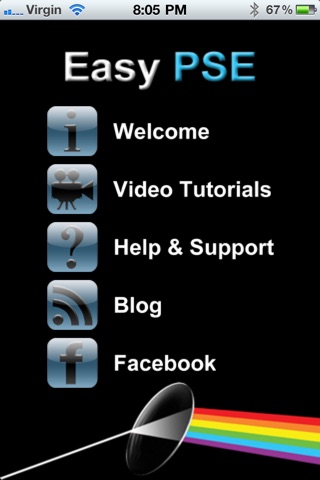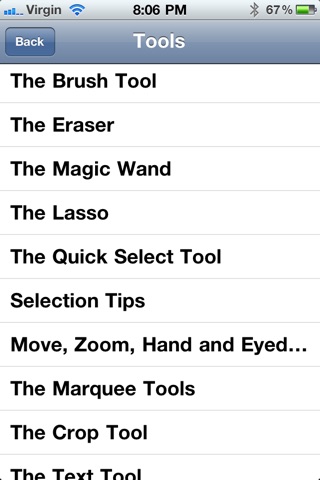LIMITED TIME ONLY - Until the end of September - In app purchase to unlock ALL the videos, permanently, reduced from $3.99 to an amazing 0.99c!!!
Master Adobe Photoshop Elements with this comprehensive video tutorial guide.
This FREE version contains 14 highly instructive video tutorials.
The full version is then available via a single, cheap, in-app purchase. The complete version of Easy PSE contains OVER 6 HOURS of high quality video tutorials, with OVER 40 individual tutorials!
These easy to follow video tutorials will take you by the hand and lead you through an easy to follow sequence of tutorials as you learn all the skills youll need to get to grips with, and master, the most popular image editing software available - Adobe Photoshop Elements.
These tutorials are aimed at the new to intermediate user of Photoshop Elements and structured in such a way that everyone can follow. The tutorials apply to both Mac and PC versions of Photoshop Elements.
The app already contains over 40 videos (internet connection required to watch), lasting over 6 hours, but more videos are planned and at no additional cost if you already have the app. New videos can even be requested via the associated Facebook page (details of which are within the app).
The current FULL SET of videos include:
Tools:
Introduction to Tools
Brush Tools
Eraser Tools
Magic Wand
Lasso Tools
Quick Selection Tools
Selection Tips
Move, Zoom, Hand & Eyedropper Tools
Marquee Tools
Crop and Recompose Tools
Text Tools
Smartbrush Tool
Clone Stamp Tool
Paint Bucket Tool
Gradient Tool
Shape Tools
Spot Healing & Healing Brush Tools
Red Eye Removal Tool
Straighten Tool
Colour Picker
Blur, Sharpen & Smudge Tools
Sponge, Dodge & Burn Tools
Techniques:
Introduction to Techniques
RGB Colour
Enhancing Colour - Part 1
Enhancing Colour - Part 2
Levels
Introduction to Layers
Layer Masks
Adjustment Layers
Filters Overview
Resizing Photos
Saving Your Work
... and more to come in the future!
Projects:
Introduction to Projects
Digitally Framing a Photo
Create Your Own Postcard
Using Photoshop Elements Organizer
Faces in Photoshop Elements Organizer
Selective Desaturation
Hand Colouring a Photo
Creating a Photo Collage
Text Effects
... and more to come in the future!
Best of all, almost everything youll learn can also be used in the Photoshop CS series, enabling you to easily progress, or even learn the basics of that as well.